InDesign Scripts to Make Life a Little Easier
Besides my independent artistic journeys, I'm part of the team at a Perth print house. We utilize Adobe InDesign to streamline our design and print operations. However, this software is quite complex and requires years to fully understand, not to mention some tasks can be pretty tedious. To make life easier, I've created some scripts that help circumvent these challenges in InDesign!
Alot of these scripts rely on being keyboard bounded
either way, I hope these help.
To Install: Go to Window > Utilities > Scripts
Then right-click “User” and select Reveal In Finder/Show in Explorer
Then place the script files within the “Scripts Panel” Folder
Note: some scripts have been removed from this list due to compatibility problems, or issues
CombineTextFrames
Tired of manually herding scattered text frames across multiple spreads? CombineTextFrames is here to save the day—bringing order, structure, and a touch of automation to your InDesign workflow.
This intelligent script:
Groups selected items by spread, skipping overset or invalid ones (because nobody likes clutter!)
Adds optional space frames (Horizontal, Vertical, or Auto—we let you decide!)
Combines all frames on each spread into a single, tidy text frame
Anchors duplicates and lets you choose whether to keep or remove the originals
Cleans up stray “Space Frame” rectangles, because loose ends are so last season
Remembers your last-used settings, so you don’t have to redo your preferences every time
Best of all, it does all this while keeping a full undo history, so you can experiment fearlessly! 🚀
Now go ahead, merge, organize, and conquer—one spread at a time!
Make Swatch Making and Applying a bit Faster
FillSelected
This is just a super simple script to apply a CMYK Value to the selected object.
I have this bounded to Shift + Enter and I find it super helpful when working with multiple objects. More so I could use the mouse to click on the properties, however I find that I work a little quicker and easier with just working with the keyboard. I can select multiple or a single object and put individual values in, or use the swatch selector to select a swatch, and with the Apply To feature I can tell it to apply to both the fill and stroke or stroke only aswell as the default of fill only.
I don’t expect people to use this in their workflows, but give it a try! because in some cases I find it to be a little more streamlined then having to click the swatches sub menu and then clicking the new swatch and putting in values and then bla bla bla. This just makes the operation a keyboard shortcut and you have everything there.
(Trying to get RGB values alongside this was kinda hard to code and I never got it to work sadly)
For doing advanced division with a rectangle!
SubdivideFrame
This script helps with laying out image carousels, by allowing you to subdivide a single frame into multiple frames.
now yes you can use gridify, but this just gives you more control.
Something worth noting:
Level 1-3 are simply just division levels by 2
level 1 will give you 2 columns and 2 rows, 2 will give you 4 columns and rows and 3 will give you 6 of both.
I haven't really needed more than 6 so if you ever need more levels you can either contact me or use the rows and columns
MakeLinked
Don’t like file management? well here’s one script to help
Just a small script to collect all linked assets into a folder next to your project file.
Normally you should move all of your links into a folder with your indd file anyway, but this lets you be lazy. That, and it helps take old project files with bad file management and make them good!
and who doesn’t like good file management?
FlattenDoc
To Flatten Documents Within InDesign
Put simply, this script is an over-engineered JPEG exporter/importer.
But why would you need that?
for situations of security along with eliminating print errors such as:
Vector Data Corruption, which is when the printer RIP (Raster Image Processing) incorrectly represents vector data on the physical print. Most printers don’t have this problem however, some specialty-use printers can be prone to this error.
Alternatively, you can flatten in acrobat, but this gives you that ability within InDesign, along with being a more brute force method
and Security wise as JPEGs don't store vector text data, so when people view the PDF file, they cannot edit the pdf file. This is handy for proofing, it can also be handy to have as a revision check…
Heres a Droplet for Acrobat as an alternative: Download (Mac Only)
And here’s an Acrobat preflight profile: Download
CMYKtoText
Need some help with Colour Swatch Making?
Here is a special use case script, but what this does is allow you to copy CMYK values from a swatch and paste it into a text box.
You can either click a bunch of objects or one and run the script then paste it into a text box, or you can select one or more objects plus a text box and then run the script and it will automatically paste the data into the selected text box
Not a super useful script unless you really need it but it really helps for making colour references
Have an Idea for an InDesign Script?
Contact Me! I love the challange
Just please not another flattening script, my one took 2 months to figure out hahah
all files are all saved as “JSXBIN” files, which is a Binary file made for protecting the code from theft. However I am more than happy to discuss how these scripts work to better the functionality of these scripts, so feel free to also comment on these tools