MY WORKFLOW
How do I make what I make, well here’s a Basic Step by Step timeline of how the artwork gets made
OUT OF DATE I Am Working On Updating This
It Always starts with an idea
For this example, we will use artwork of a Nvidia RTX 3080 Graphics Card
Build & Compose Blender
Firstly, I either make a model, but in this example, I used a Free Model of the Graphics Card (.OBJ)
I set up the scene with lighting and props and compose the camera as if I am taking a Photo
On the right side of the window is the Render Preview Viewport, this allows me to see a lower sample of the finished product
and all we need to do is Render the Image
Rendering
Little Square time!
Do you see those Little Squares? Those are what make the image you see when an image is made in photoshop; the assets are already there. Still, in 3D, while using a PBR (Physically Based Rendering) Engine, The Computer needs to trace where light is going and where Light is coming from, It’s like photography, but instead of the light going into the lens to the sensor, the sensor is shooting millions of rays out. The computer is tracing where and what those rays hit, hence the why they call it “Ray Tracing.”
For The Blender and Tech Nerds: I am running an Intel i7 9700K with an Nvidia RTX 2060Super… The render is not using CUDA and Is instead Using OptiX as I gain a boost in rendering times for this specific render, and of course, my renderer of choice is Cycles.
Giving it more Color with Photoshop Camera Raw
The image that comes out of the blender is fine; for reference, this is a 2160 x 3840px, and the file that comes out is around 50Mb, so about four times bigger than a typical image want to take advantage of all that information.
So, I bring it into Photoshop and go to Filter > Camera Raw Filter.
I can adjust how colour works within this window by altering the Contrast, Brightness, Saturation, Vibrance and many more options.
For the Blender nerds: Yes, I use Filmic Log as my View Transform and Sequencer; I am using No Contrast for this project. The Feature Set of Filmic is instrumental
Giving it some Effect
Here is where things get interesting; I use Affinity Publisher with it set to the Photo Persona; this allows me to add effects like more smoke; luckily, because I am fantastic, I didn't need to add many products like lights, rays, smoke etc.
Our Finished Product
This image was solely done to make an example; for a lot of my other images, these steps can go back and forth repeatedly. Overall, this image took half an hour to make as it is an example specially designed for this page. My other works can take from 2 hours to 5 hours as rendering takes time, along with setting up the scene and bringing it into other programs for Post Processing.
I bring it back into Photoshop and Export it as a PNG at the end of this process. The around 50Mb Image gets exported to an image that’s 14Mb